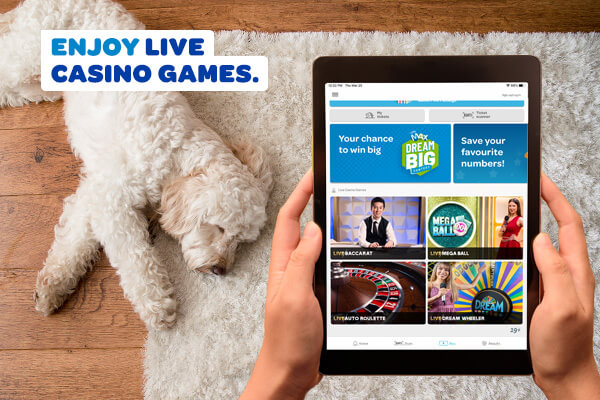Internet Explorer support ending
As of January 1st, 2020, PlayNow.com no longer provides browser support for IE 11. If you choose to use IE 11 we cannot guarantee you will be able to login or use the site. We advise you switch to the latest version of either Edge, Firefox or Chrome.
-


Live Casino Games Just Landed in the BC Lotto App
Get the App
Scan or buy Lotto tickets, Play Live Casino games all on the BCLC Lotto App!
Lotto App FAQ
Yes, this is the official BCLC Lotto app. It provides the most accurate results for your lottery tickets purchased within the province of British Columbia.
You can scan any of these tickets in the Lotto! app:
- Lotto Max
- Lotto 6/49
- BC/49
- Daily Grand
- Extra
- Keno and Keno Bonus
- Pacific Hold’Em Poker
- Poker Lotto
- BC 50/50
- Sports Action
- Scratch & Win
Simply align the barcode on the bottom area of your lottery ticket within the target area of the Ticket Scanner. If you are having trouble accessing the Ticket Scanner feature, make sure you’ve enabled Camera Permission in the Settings of your device.
Yes, please retain your paper ticket to claim your prize as the Lotto! App is for information purposes only.
Live Casino is an exciting new way to play your favourite table games. You can enjoy Live Blackjack, Live Roulette and Live Baccarat streamed in real-time video, delivering an authentic gambling experience where real dealers shuffle, deal and interact with players, just like in a real casino.
Live Casino game outcomes are determined with real cards whereas other table games on PlayNow use a random number generator to determine game outcomes.
Clicking on any of the Live Casino game tiles will launch Live Casino in a new pop up window. You can watch on any game table without sitting down or placing a bet, so feel free to open it and look around!
Alternatively, demo videos of betting on each of the game types are available here.
To place a bet, pick your game type and/or table. If you selected Blackjack, pick an available (green) seat at the table. Select a chip value, then select a betting spot, and your bet is placed. Now the game plays out and your bet is settled based on the game outcome.
If you have an issue, we can help several ways. Live Casino has a chat function that allows you to chat with your dealer or the Live Casino customer support staff to notify them of your issue.
If you have an issue not related to Live Casino, with depositing for example, contact PlayNow Customer Support through chat, email or phone, details here.
The Live Casino studio is open 24 hours per day.
Always use the most up-to-date version of your browser and operating system to ensure a good Live Casino experience.
If you can't launch Live Casino, your Flash player may be blocked. This help article from Adobe, the makers of Flash, provides browser specific troubleshooting info.
The Live Casino balance updates each time it connects with the PlayNow server but these two systems are not always connected. For example, if you deposit money to your PlayNow account while the Live Casino client is open, you will not see your balance update in the Live Casino client until an event occurs that requires the client to contact the PlayNow server. Here are some examples of events that require the two servers to connect: launching the Live Casino client; opening a table; making a wager; settling a wager.