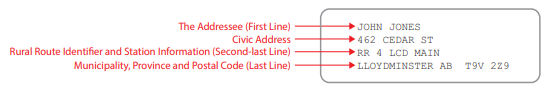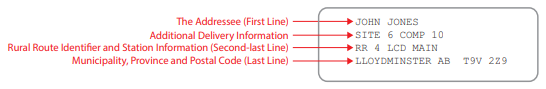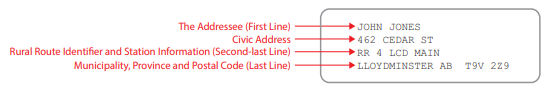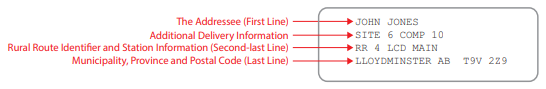Internet Explorer support ending
As of January 1st, 2020, PlayNow.com no longer provides browser support for IE 11. If you choose to use IE 11 we cannot guarantee you will be able to login or use the site. We advise you switch to the latest version of either Edge, Firefox or Chrome.
-


New Address Requirements on PlayNow
As per new FINTRAC regulations, PlayNow accounts can no longer contain a postal box address. Effective March 31, 2019 all accounts must contain a physical address (i.e. civic address, street address or land description).
To update your address, please login and go to My Account menu and Edit Profile. If you have any questions or require assistance, please contact Customer Support.
Frequently Asked Questions
The physical address refers to the home address where you physically live. This can include a civic address, a street address, or a legal land description.
If your address is not updated in your profile settings as of March 31, 2019, your PlayNow account will be temporarily locked and you will not be able to login. After March 31, please call Customer Support who can assist you with unlocking your account and confirming that your address is up-to-date.
If your civic or street address does not have an assigned postal code, please use the postal code that is assigned to you by Canada Post for mailing purposes (this includes using the postal code that has been assigned to your P.O. Box mailing address).
If your physical address is not able to receive mail, then you may be temporarily held out from receiving mail from PlayNow. We are working hard to make improvements to better support players that have both a physical address and a separate mailing address so that they can receive all PlayNow mail promotions in the near future. Keep an eye out in your inbox regarding future enhancements. We’ll let you know when you can add your PO Box details back to PlayNow. We apologies for any inconvenience this may have caused you. Please reach out to our customer service agents at 1-877-706-6789 or via Live Chat if you have any further questions.
Generally, rural route addresses can be used when they are specific enough to identify the physical location of a residence. This includes rural route addresses with an associated civic address or additional information including Site and Compartment details (i.e. SITE 6 COMP 10).
When entering a rural route address please use “COMP” (compartment) and not “BOX” if possible so this will not be confused with a postal box at a post office.
Examples of acceptable rural route address formats are displayed below.